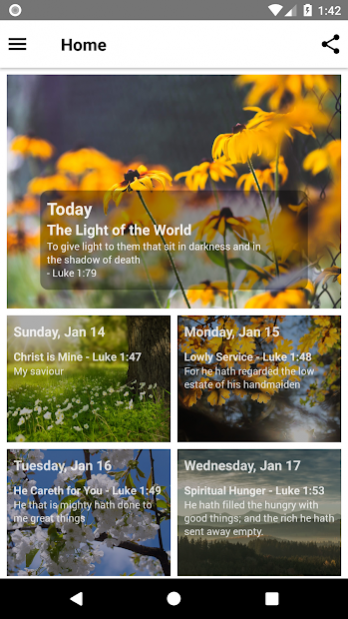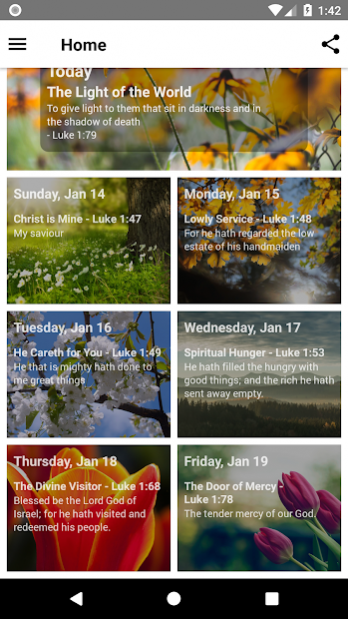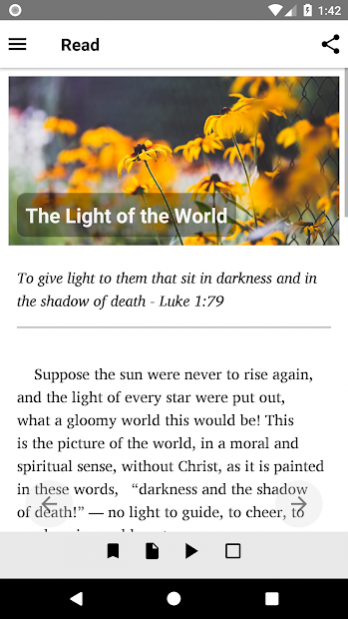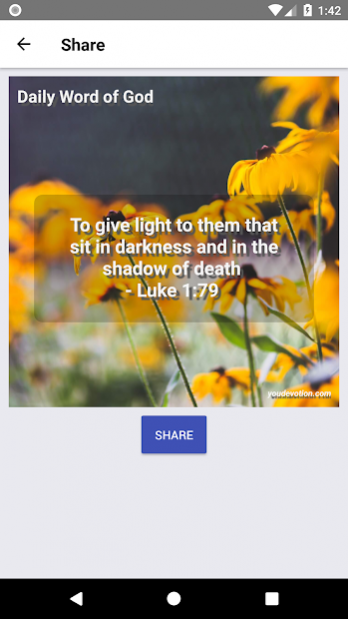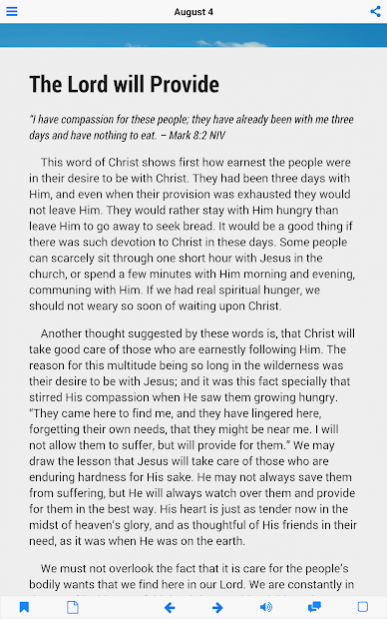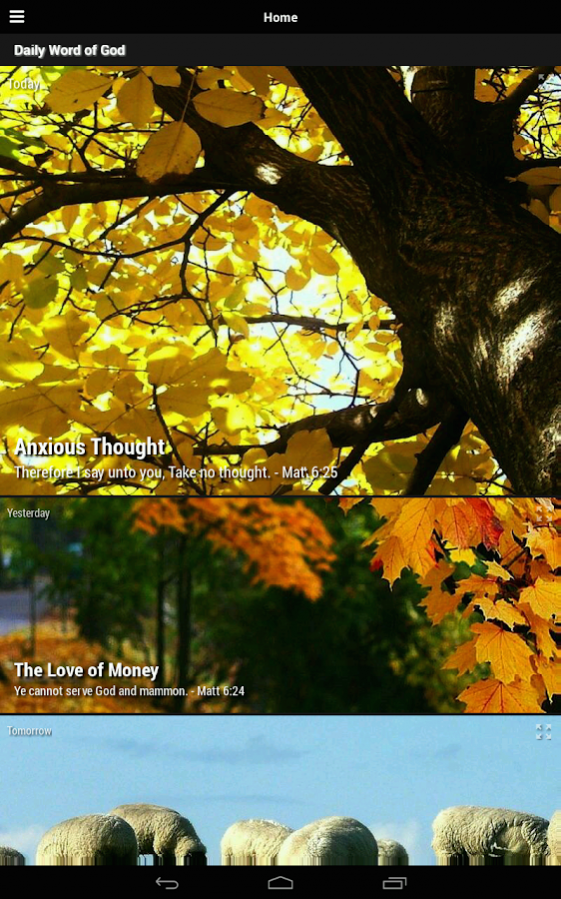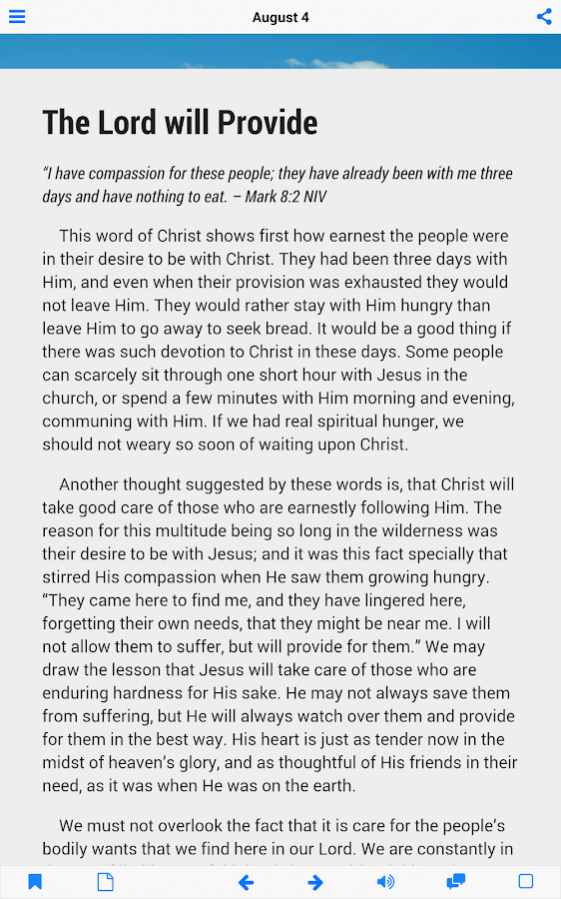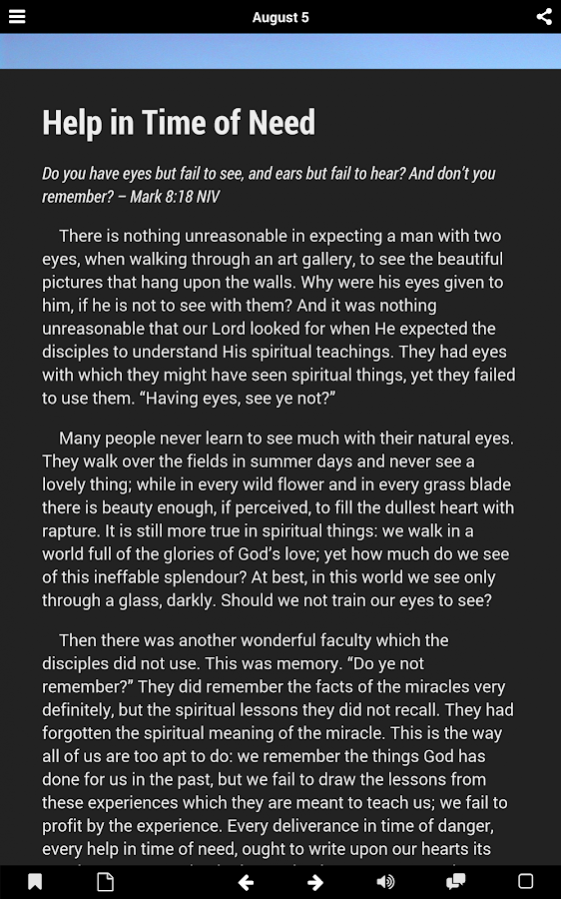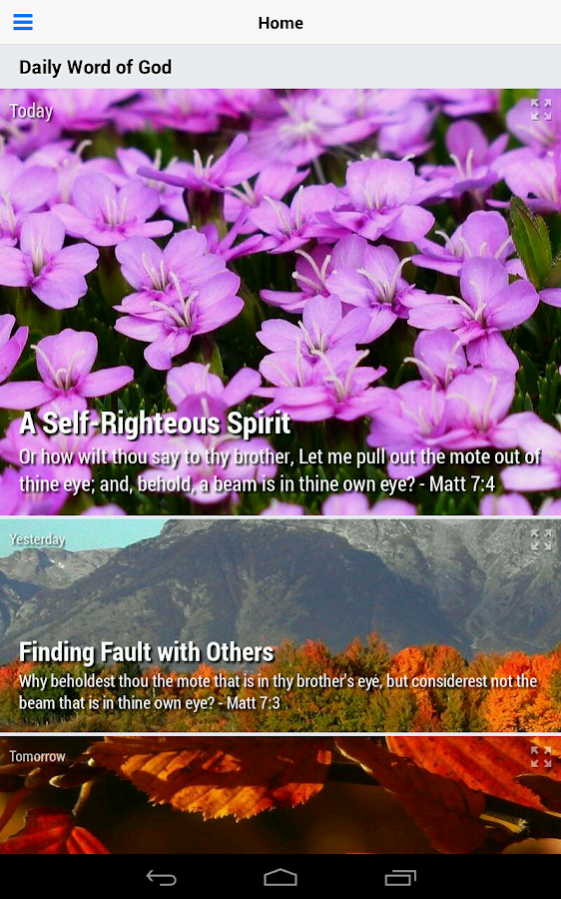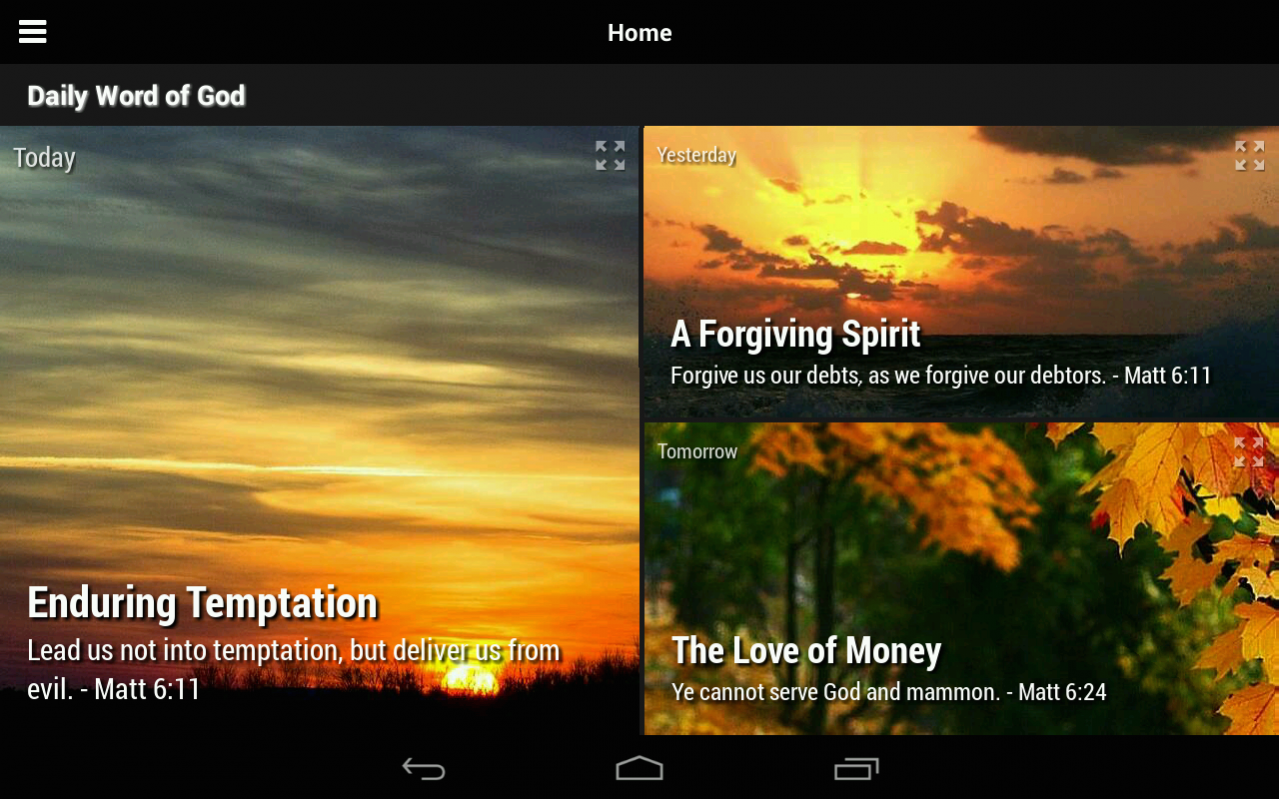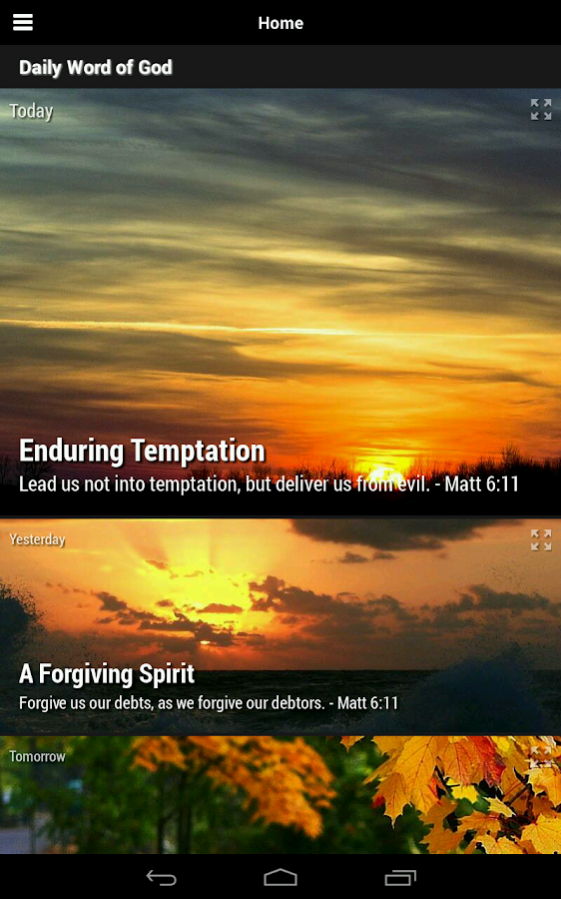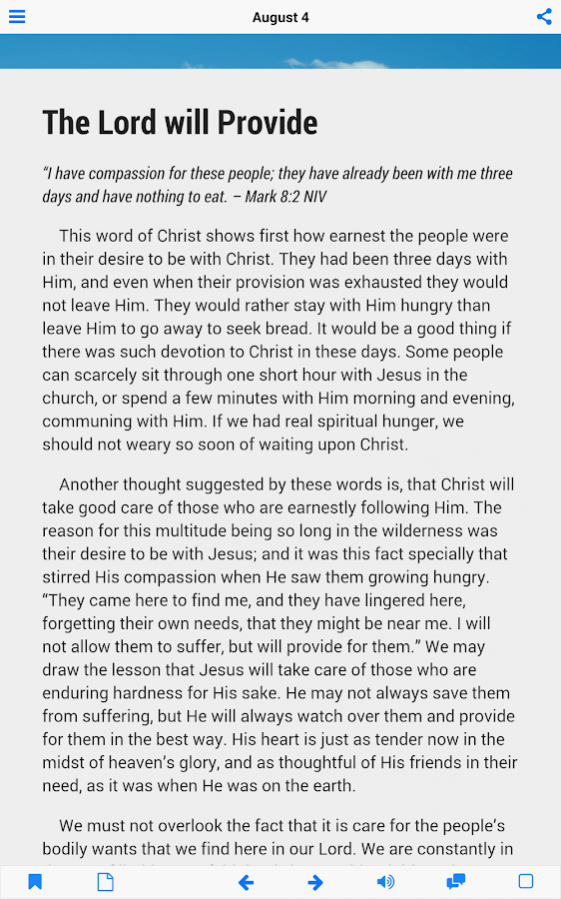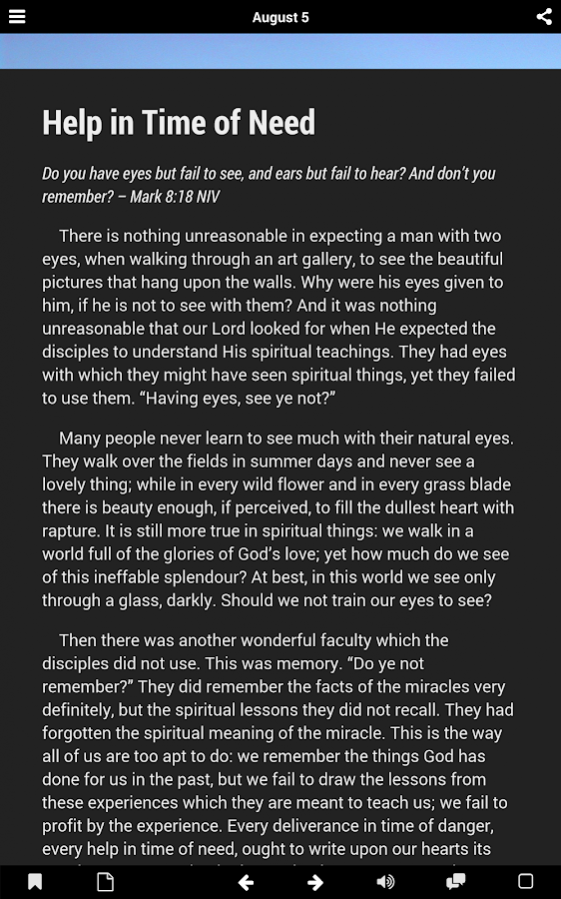Daily Word of God 4.60.5
Paid Version
Publisher Description
A 365 days devotional app based on the timeless classic devotional book Come Ye Apart by J.R. Miller updated with digital features for today's smartphones and tablets. Be encouraged as you read the bible and pray daily using this daily devotional app.
"A devotional book, which takes a Scripture text, and so opens it for us in the morning — that all day long it helps us to live, becoming a true lamp to our feet, and a staff to lean upon when the way is rough — is the very best devotional help we can possibly have. What we need in a devotional book which will bless our lives — is the application of the great teachings of Scripture — to common, daily, practical life." - J.R. Miller
Features:
• Classic and timeless devotional content.
• Daily reminders to read your daily devotion.
• Listen to devotional content read by built-in voice synthesizer.
• Bookmarks and notes.
• Share content and verses.
• Read using different fonts, font size and in low-light environment.
• Track your reading progress.
Follow @taptapstudio on Twitter.
Like us at facebook.com/taptapstudio and say Hi!
About Daily Word of God
Daily Word of God is a paid app for Android published in the Reference Tools list of apps, part of Education.
The company that develops Daily Word of God is Tap Tap Studio. The latest version released by its developer is 4.60.5.
To install Daily Word of God on your Android device, just click the green Continue To App button above to start the installation process. The app is listed on our website since 2019-12-05 and was downloaded 2 times. We have already checked if the download link is safe, however for your own protection we recommend that you scan the downloaded app with your antivirus. Your antivirus may detect the Daily Word of God as malware as malware if the download link to com.taptapstudio.dailyword is broken.
How to install Daily Word of God on your Android device:
- Click on the Continue To App button on our website. This will redirect you to Google Play.
- Once the Daily Word of God is shown in the Google Play listing of your Android device, you can start its download and installation. Tap on the Install button located below the search bar and to the right of the app icon.
- A pop-up window with the permissions required by Daily Word of God will be shown. Click on Accept to continue the process.
- Daily Word of God will be downloaded onto your device, displaying a progress. Once the download completes, the installation will start and you'll get a notification after the installation is finished.